Chrome memory optimization has a new approach, adding power saving and memory saving options in 2023
Although Google has optimized Chrome’s memory footprint several times, it’s still not low, and it’s common for a random page to open up to 700MB+.
Recently, Reddit user @Leopeva64-2 discovered that Google has recently made another adjustment to Chrome’s memory footprint and is developing a new tool to help users hibernate inactive tabs, freeing up system resources for other applications.
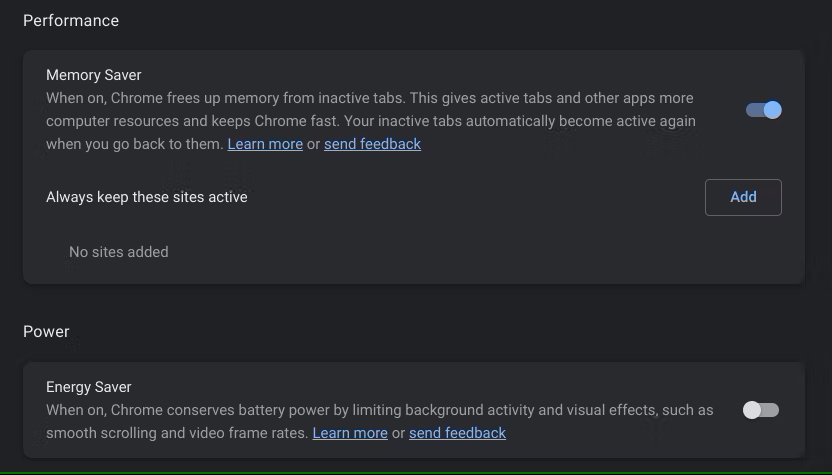
In the settings menu of the latest Canary release of Chrome (chrome://settings/performance), a new performance page recently appeared that includes switches for Memory Saver and Energy Saver modes. When you turn on the Memory Saver state, Chrome displays a car dashboard-like icon on the right side of the address bar.
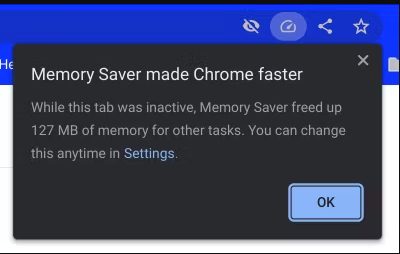
For example, as you can see above, 127MB of memory is freed when you freeze this tab, but you can of course whitelist it in Memory Saver’s settings to prevent them from being accidentally freed. In addition, when you click on the little icon that looks like a car speedometer in the address bar of one of the tabs, you will see a pop-up window that shows how much memory has been freed up for other tasks.
Also useful for laptops is Energy Saver mode, which, when you turn it on, allows Chrome to save battery power by limiting background activity and visual effects such as smooth scrolling and video frame rates, thereby reducing power consumption and increasing battery life.
For now, these new features are only available in the latest preview beta, and are expected to go live on the official version later, hopefully sooner rather than later.
